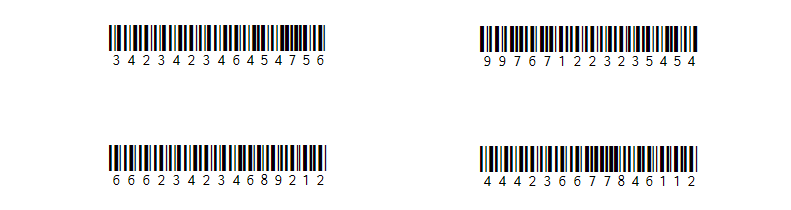In one of my current projects, I needed to render some barcodes. Google has a nice “Code 128” barcode font which makes rendering a barcode in a website pretty easy. However, in this particular application, I wound up needing to render the barcodes as images since the HTML that I render is fed into a PDF creator that doesn’t support font-face CSS stylings.